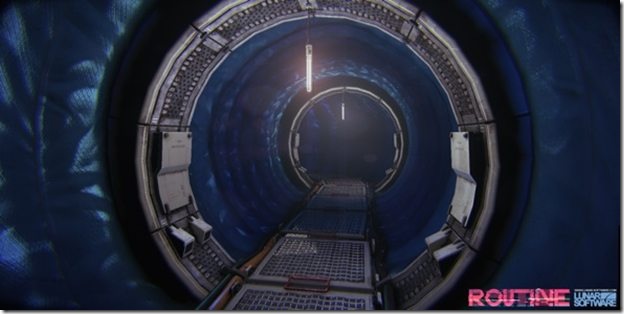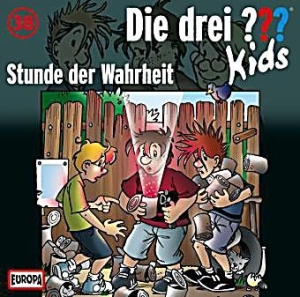Hallo Zusammen,
ich möchte einen Button in einem neuen Bereich in der Ribbonbar der Site Permission einfügen. Ich habe bis jetzt folgenden Code:
<CustomAction Id="TestButtonID" Location="CommandUI.Ribbon">
<CommandUIExtension>
<CommandUIDefinitions>
<CommandUIDefinition Location="Ribbon.Permission.Scaling._children">
<MaxSize Id="Ribbon.Permission.Customs.MaxSize" Sequence="15" GroupId="Ribbon.Permission.Customs" Size="LargeLarge" />
</CommandUIDefinition>
<CommandUIDefinition Location="Ribbon.Permission.Groups._children">
<Group Id="Ribbon.Permission.Customs"
Sequence="101"
Command="Perm_Customs"
Description=""
Title="Work Order"
Template="Ribbon.Templates.Flexible2">
<Controls Id="Ribbon.Permission.Customs.Controls">
<Button
Id="Ribbon.Permission.Customs.Add"
Command="TestButton"
Sequence="10"
Image16by16="/_layouts/$Resources:core,Language;/images/formatmap16x16.png" Image16by16Top="-192" Image16by16Left="-160"
Image32by32="/_layouts/$Resources:core,Language;/images/formatmap32x32.png" Image32by32Top="-160" Image32by32Left="-288"
LabelText="WorkOrder"
Alt="WorkOrder"
ToolTipTitle=""
ToolTipDescription="Work Order how to manage Permissions"
TemplateAlias="o1"/>
</Controls>
</Group>
</CommandUIDefinition>
</CommandUIDefinitions>
<CommandUIHandlers>
<CommandUIHandler Command="TestButton"
CommandAction="javascript:window.open('http://www.google.de','_blank')" />
</CommandUIHandlers>
</CommandUIExtension>
</CustomAction>
Leider wird das JavaScript nicht ausgeführt und ich weiss nicht warum, hat da jemand eine Idee?
Grüsse